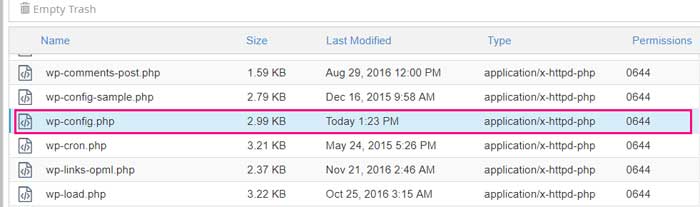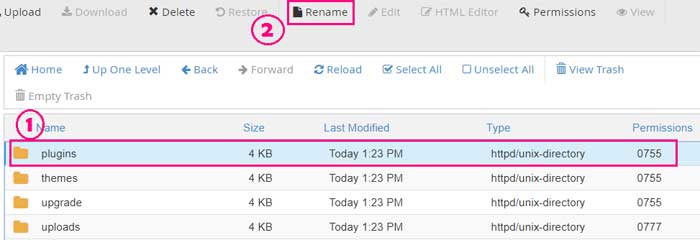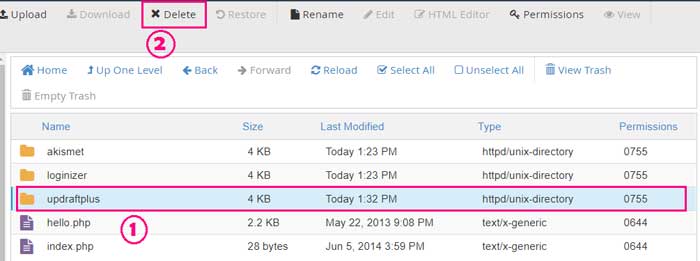Running your own WordPress websites has lot of benefits, but some time easily solvable errors can irritate beginners. For e.g. White screen of death, internal server error, and some other common WordPress errors and so on.
Have a Look at Some Overview Points
Among these errors WordPress users are facing ‘error too many redirects in WordPress’.
Why you are getting error too many redirects?
WordPress provides a redirection features. Err_too_many_redirects error occurs due to incorrect configuration in this function.
If you are redirecting your URL then make sure that it must be redirected to unique location. If not, then error too many redirect comes naturally.
Common reasons for the too many redirect loop Issue
- Improper modifications made to your .htaccess file.
- Using single IP address for multiple websites.
- Plugins you installed will come with a wrong configuration.
- Mismatch of home URL and site URL.
Many peoples have trouble, how to find solutions for all these reasons? So, main purpose of writing this article is to provide best solution for fixing redirect loop error WordPress.
How to fix err_too_many_redirects WordPress
Let’s see the solutions in depth look of these possible reasons. This will help you to identify which one your site is experiencing and having err_too_many_redirects error.
Checking Home and Site URL settings
- Checking URL settings via Administrator Dashboard
1] Login to your WordPress account.
2] Select Settings-> General settings.
3] make sure that your WordPress Address (URL) and Site Address (URL) are correct and same. If one of the addresses includes a www at the beginning, the other should as well and vice versa.
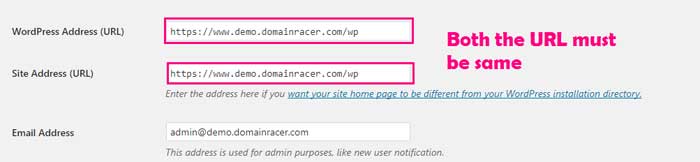
Once the changes are done, save the changes.
- Change URL settings Manually
Sometime happen that because of error too many redirects you are not able to access your WordPress site in such case you can change URL settings manually by accessing wp_config.php file so that you can easily recover the err_too_many_redirects in WordPress.
1] Login to your cPanel with credentials.
2] Select File Manager and choose wp_config.php file
To eliminate err_too_many_redirects error adds the following lines to your wp_config.php file. And if the following code is already available in the wp_config.php file then no need to add repeat code you just check, whether the both URL are same or not.
define(‘WP_HOME’,’http://example.com’);
define(‘WP_SITEURL’,’http://example.com’);
For example, If the WordPress is installed on root directory then use domain name (/public_html/ ) with the URL of root domain i.e. (http://example.com) , and if it is installed on subfolder then replace( /public_html/wp ) this with URL of subfolder (http://example.com/wp).
3] Click on save changes and check whether the changes of WordPress redirect loop error got fixed or not.
Restore your .htaccess file
Many times you need to access .htaccess file in order to do permanent 301 or temporarily 302 redirection. But many peoples might be unaware about how to do 301 permanent redirection? So, here I’m sharing video guide so that you can easily understand how to do 301 permanent http to https redirection to secure your website.
Such custom changes to your .htaccess file may cause your website to go into redirect loop error. In such case you can disable your .htaccess file to overcome too many redirects WordPress site error.
Use the following steps to disable .htaccess file.
1] Login to cPanel account and select file manager.
2] If you can’t find .htaccess file then Look at this guide (hidden files cPanel) can add video also
3] Rename your .htaccess file, suppose with .htaccess2
4] Check your website and if it works then simply cut all the content of .htaccess2 file and paste it to .htaccess file. In this way you can recover too many redirects WordPress multisite error.
Deactivating all your plugins
Another reason for error 310 too many redirects are because of corrupted or outdated plugins. You can disable plugins by using your WordPress dashboard but sometime because of error too many redirects you won’t be able to access dashboard.
So, by disabling plugins you can avoid err_too_many_redirects problem.
Here I’m going to tell you how to disable your plugins manually.
Step1. Login to cPanel account and select file manager.
Step2. Locate your wp-content folder and access it. You will see Plugins folder. Rename your plugin folder, suppose with plgin1 and save the changes. This will not harm your plugins.
Once you rename your plugin folder, then try to access you is WordPress and if it is possible then there is chances of, one or more plugins are corrupt/outdated.
Step3. Remove some of your plugins. If you’re not sure which of your plugins giving too many redirect URLs for you, then deactivate all your plugins?
Check your site and if it can view then reactivate plugins one by one until your site causes an error. When you see the error, you can determine that the last plugin you activated is the culprit.
Now remove that culprit plugins and save the changes and be free from err_too_many_redirects error.
Conclusion, Here I have explained all the possible solutions to fix too many redirect error problems. Did any solution is helpful to you? If yes then please let us know.
If you have encountered the error too many redirects issue in the past and if you fix it. Then you can share your solution to fix err_too_many_redirects problems. We will make sure to keep the article up to date with any new advice from you all.
You can overlook our important article to know how to avoid email spamming and change file permission to avoid security risk.