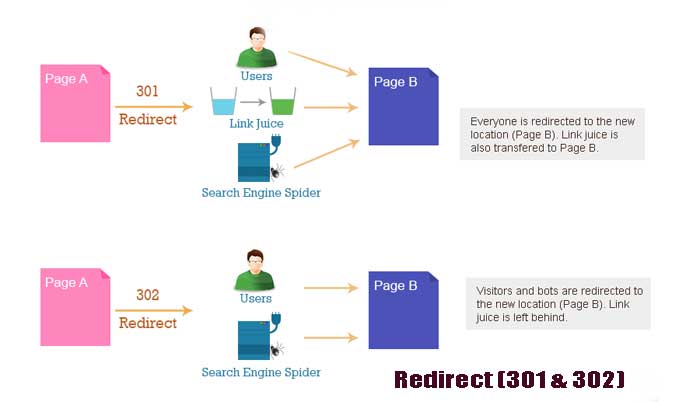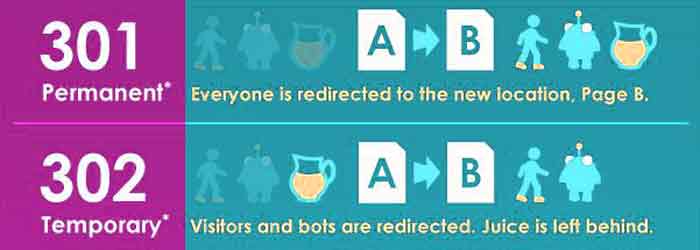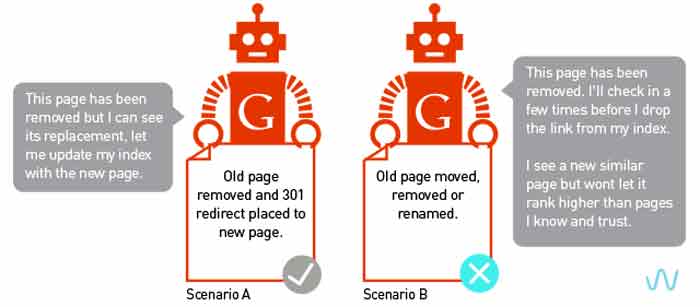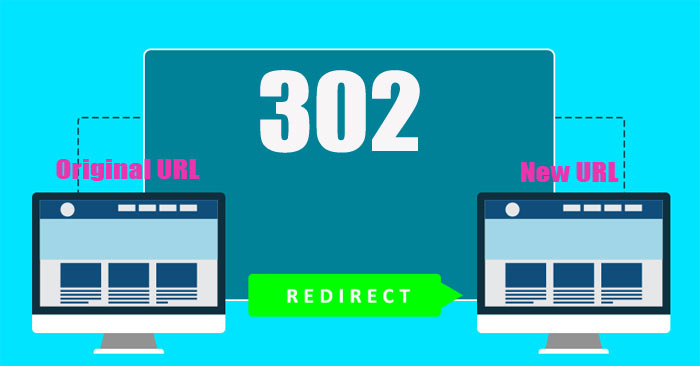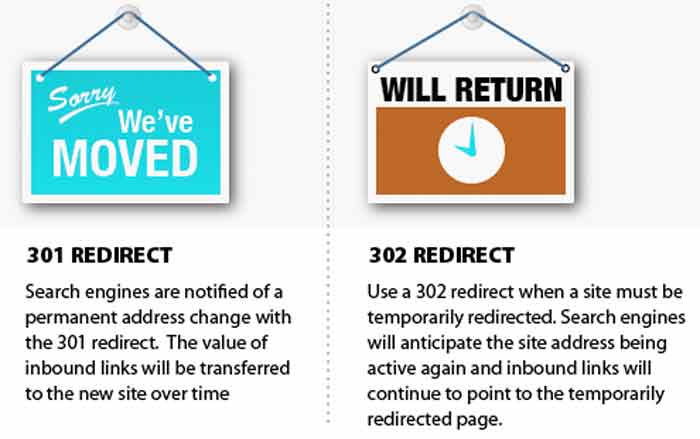301 vs 302 redirects, confused about which one should you use?
In simple term, redirect is a way to send both users and search engine to a different URL which is different from the one they originally requested
When we want to move the webpage permanently to a new location then we can use 301 redirection codes. Google passes all the ‘link juice’ from one URL to another URL.
If the site is under maintenance then you can use 302 redirect certain pages to somewhere else and then remove redirect once maintenance task complete. In this case, Google may not pass page rank to a new page.
Various Reasons for Redirection
- Redirecting your webpage from one place to another or somewhere else is necessary to prevent you from seeing a 404 page not found error.
- If you have created a new page or website and your visitors and search engines enter your old links then they can easily get your content.
- Avoid duplicate content penalties from search engines.
- Improve your ranking in SEO.
Types of Redirection
There are two types of redirection that most of the user uses to redirect their web pages.
1] 301- Permanent redirection
2] 302- Temporarily redirection
May be now you are worried about which one to use? Which one is better?
Here is the solution which helps you know why use 301 redirect 302 redirect seo.
Note: In past there is loss of traffic when we redirecting http to https, but currently According to the survey, Google pass all the page rank even if we use 301, 302 or 307 to htaccess redirect HTTP TO HTTPs.
why 301 Redirect is important?
301 redirect a page to an exact copy of that page, and the only thing that changes is the URL, then in theory you may expect no traffic loss with these new guidelines.
It tells that old page is replaced by new page and also it will change the url of page when it shows in search engine result.
Webmaster use 302 only when they want to bring page back to their old page. 302 is temporarily redirection of webpage.
When should you Use 301 Redirection Code?
- To prevent from canonicalization problems.
- For security purpose, Migrating form http to https.
- Redirect Old Domain to New Domain.
- Redirect traffic to specific URL as per your convenience.
Above image shows that 301 redirection redirect pages permanently unlike 302 redirection.
So, if you need permanet redirection then its better to use 301 code instead of 302.
Is there any Impact of 301 redirect SEO? How?
As it name implies that permanent that means all the link juice of old page will be passed to the new page.
- Prevent your Page Authority.
- Avoid canonicalization problems.
- To rebrand or rename a website with a different URL.
- Moving to a new domain.
Changes that you made to old pages that are also keep as permanent to new page.
Google add new page to the index and removed old page so that your new page authority ranking, will not affect. So, To improve google ranking use 301 redirect.
302 Redirect: Moved Temporarily – Bring Webpage back to Original place
302 temproraliy redirect is used genrally when we want temproraly redirection of one url to another url. As it redirect to user and search engine to new url for short amount of time and bring back to old page after some time.
302 redirect tells the search engine that requested content are temporally offline and keep the page rank and authority and do not pass to new page.
When should you Use 302 Redirection code?
- To get the clients feedback regarding new page without impacting the site ranking.
- Testing webpage for functionality and design.
- htaccess 302 redirects moved temporary and used when we need to assess performance or feedback. They are not to be used as a permanent solution.
Is there any Impact of 302 redirect SEO? How?
Following are some 302 redirect seo impact:
As temporarily move your page to new url due to which Page Authority and Traffic Value will still remain with redirected page.
The new page will not accumulate any of this quality. This may impact your SEO as the search engine will continue to rank your old web page which you already completely abandoned.
When Search engine tries to add the new index of your new page he found that there is already new similar page is present. And this may result into canonicalization problems.
How to Implement 301 and 302 Redirects?
If you have a WordPress website, then you can easily redirect 301 vs 302 redirect by using some plugins. That plugins make redirection as easy as possible.
Below are some plugins that are used 301 redirect vs 302 redirect.
• Redirection: This is mainly designed for 301 redirects and 404 errors.
• Pretty links: Best 301 vs 302 redirection link tracking plugin
There are so many plugins that, you can install from WordPress.
If your website is hosted on a server and running Apache then for 301 redirection, you need access to your server’s .htaccess file from your server.
The hosting provider provides Apache Tutorial and a URL Rewriting Guide for 301 vs 302 redirection otherwise, you need to contact your hosting provider for direction.
How to Check 301 or 302 Redirect?
There are various tools that are used to check the 301 vs 302 redirect.
• Httpstatus: used to check the status codes, response headers, and redirect chains.
• Redirect Checker: It easily used to check redirects and status code of link.
The above both are 301 vs 302 redirect checker tools, by using that you can easily check redirection.
Best Practices of Changing URLs for SEO purposes:
- Removing multiple query parameters.
- Improving directory/subfolder structure.
- Including keywords in the URL.
- Making URLs human-readable.
Before coming to the conclusion check over here so you can come to know how you can actually use 301 permanent redirect via htaccess. This below video shows the redirect http to https 301 or 302.
Conclusion:
Hope you got why use 301 redirect seo instead of 302 redirect, 302 can strip a content page of its value, and can result in the loss of your hard earned SEO juice.
So, it is always better to use 301 permanent redirection rule to improve your Page Authority and Traffic Value.
In addition to this, you can start your own reseller hosting business also. Form here you can able to get the complete WHM Tutorial and WHMCS Tutorial.